Now, since I saw the launch screenshots of Vista I was convinced that it was a total Mac rip off and that I would never touch it. I still remain convinced that Vista is a poor mans OS-X, but I used that to my advantage! Use the cheapness of a higher end Vista laptop and use freeware off the net to give your vista machine an operating-system-sex-change from basic Vista into the ease and beauty of a Mac while remaining that Windows functionality and compatability etc.
So the first thing I did was to download ROCKET DOCK. This is the coolest thing I've ever seen for a PC - a fully customisable dock that you can take beyond what you can do with even the latest version of OS-X (Leopard). After the dock has been installed you can choose from loads of skins that are already built in, but you can also download more from the Rocket Dock website and other third party locations. I got one that is identical to the one that can be found on Leopard and then I added my programs, folders, recycle bin and then finally I added several items under a special feature that comes with Rocket Dock known as "docklets". This is a special addition that you can download and add onto the dock which performs certain tasks such as a battery meter or a shutdown button (both of which you can see on the far right of my dock below). Then I downloaded new icons from the Rocket Dock website (of which there are hundreds) and fully customised my programs to make it way more personal and unique than something you'd find on a basic OS-X dock (though I admitedly downloaded 200 Mac icons to dip to and from on my dock :P) Here's the final version:

(See full size image here)
Check out the cool desktop wallpaper I made on photoshop too, how cool?
You'll also notice that I've added a new theme to vista so that the taskbar is white and I moved it to the top to follow the mac style. You'll notice that it's still got a windows start button though, let's not go overboard :P
This new mac theme I downloaded also changes the general windows that open in the system, check this one out below (note the coloured mac buttons in the corner!)
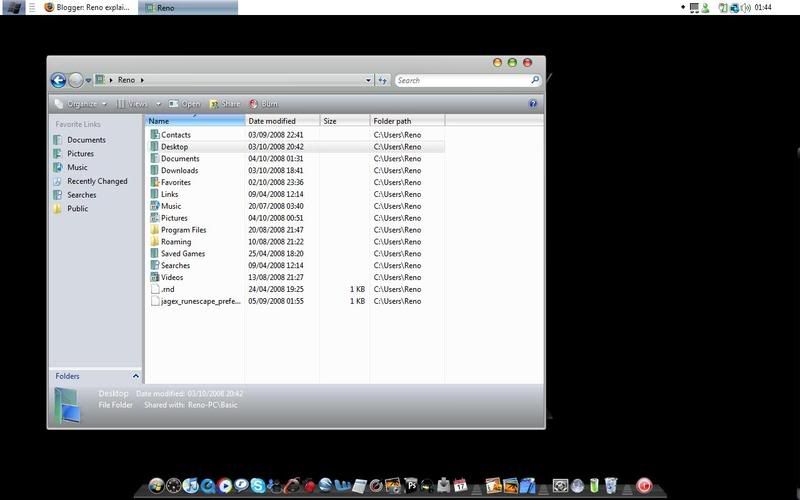
(See full size image here)
So that's the basic moderations for the mac theme, move on to part 2 for the more impressive technical stuff!!
No comments:
Post a Comment